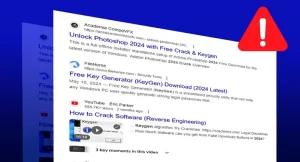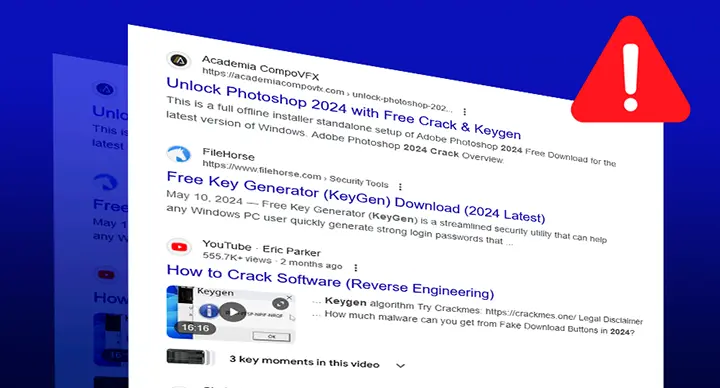Ransomware is a type of malicious software that encrypts your files or locks you out of your device until a ransom is paid. If you suspect a ransomware infection, taking immediate action is crucial to minimize damage and potentially recover your data. Here’s how to handle it:
1. Disconnect from the Network Immediately
Isolate the infected device to prevent the ransomware from spreading to other devices:
- Disconnect from Wi-Fi, wired internet, and any shared networks.
- If the device is part of a business network, notify your IT department immediately to contain the threat.
2. Identify the Type of Ransomware
Ransomware comes in two main types:
- Encrypting ransomware: This encrypts your files and renders them unusable.
- Locker ransomware: It locks your entire system, blocking access to your device.
Identifying the ransomware type will help you determine the best recovery steps.
3. Do Not Pay the Ransom
Cybersecurity experts advise against paying the ransom:
- No guarantee of data recovery. Paying may not result in getting your files back.
- Encourages further attacks. Paying funds criminal activities and increases future risks.
4. Use a Ransomware Decryption Tool
In some cases, cybersecurity firms develop decryption tools for known ransomware variants. Check trusted websites from organizations like Europol’s No More Ransom project for available tools that can decrypt your files without paying the ransom.
5. Restore from Backups
If you regularly back up your data, restore your system from a recent backup:
- Ensure the backup is not connected to the infected device during the attack to avoid reinfection.
- Regular, offline backups are a critical defense against ransomware.
6. Use a Security Solution to Scan and Remove the Ransomware
Use a reputable security solution (antivirus or anti-malware) to scan your device and remove the ransomware:
- Boot into Safe Mode to prevent the ransomware from running.
- Use specialized ransomware removal tools provided by trusted cybersecurity companies like Bitdefender, Kaspersky, or Norton to completely remove the threat.
7. Report the Attack
Reporting the attack is essential to help authorities track ransomware incidents:
- Report to your local cybersecurity agency or law enforcement.
- For businesses, notify relevant regulatory authorities if sensitive data was compromised.
8. Strengthen Security Measures
After resolving the attack, implement security measures to prevent future incidents:
- Use a reliable security solution. Install and keep your antivirus or comprehensive security software up to date. Solutions from Bitdefender, Kaspersky, or Avast can provide real-time protection and detect ransomware before it infects your system.
- Update all software regularly. Ensure your operating system, apps, and security software have the latest updates and security patches.
- Enable two-factor authentication (2FA). Use 2FA on critical accounts to add an extra layer of security.
- Back up data regularly. Store backups offline or on secure cloud platforms that ransomware can’t access.
- Train employees and users. Educate them to recognize phishing emails and suspicious links, as these are common ransomware delivery methods.
Prevention Is Key
To avoid ransomware attacks, prioritize these preventive measures:
- Install a trusted security solution to defend against ransomware and other malware.
- Regularly update software to patch vulnerabilities that ransomware can exploit.
- Avoid phishing emails and suspicious downloads. Most ransomware is delivered via fake emails or infected attachments.
- Back up your data frequently and store the backups securely, separate from your main network.
By following these steps, you can not only handle a ransomware attack if it occurs but also significantly reduce the likelihood of becoming a victim in the first place. Prevention, combined with a solid recovery plan, is the best defense against this rising threat.