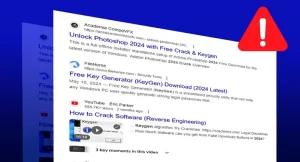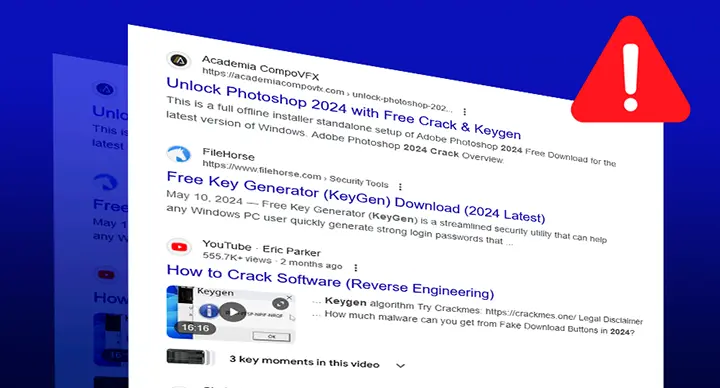Linux has long been heralded as one of the most secure operating systems, often celebrated for its stability, security, and immunity to viruses. But does this reputation mean Linux systems are invulnerable, or is the idea that “Linux doesn’t need antivirus” merely a myth? Let’s dive into this subject to separate fact from fiction and explore real-world examples where Linux systems have been compromised.
Understanding Linux Security
Linux is built with a strong focus on security. Its architecture, user permissions, and modular design make it less prone to many types of malware that frequently target other operating systems, like Windows. The open-source nature of Linux allows the community to identify and patch vulnerabilities quickly, often before they can be widely exploited. This has led many users to believe that Linux is inherently immune to viruses and other forms of malware.
Is Linux Immune to Malware?
While it’s true that Linux faces fewer threats than Windows, it is not immune. Several types of malware specifically target Linux systems. These include:
- Linux.Darlloz: A worm that exploits a PHP vulnerability and targets Linux-based systems, particularly those on ARM, MIPS, and PowerPC architectures.
- Linux.Mirai: A notorious piece of malware that turns Linux-based IoT devices into botnets for launching DDoS attacks.
- EvilGnome: A piece of spyware designed to target Linux desktops, capturing screenshots, stealing files, and even recording audio.
These examples highlight that while traditional viruses may be less common on Linux, other forms of malware still pose a significant threat.
A Real-World Example: The Sony Pictures Attack
A prominent example of a Linux-related security breach is the 2014 cyberattack on Sony Pictures Entertainment. The attack, attributed to the North Korean group “Guardians of Peace,” involved a destructive malware called Destover. Although the attack targeted both Windows and Linux systems within Sony’s infrastructure, the impact on their Linux servers underscored that even companies with substantial resources are vulnerable to such threats.
The attack resulted in the theft and public release of sensitive data, including unreleased movies, employee information, and internal communications. The incident caused significant operational disruptions and highlighted that Linux systems are not immune to sophisticated attacks.
Do You Really Need Antivirus on Linux?
Given these examples, the belief that “Linux doesn’t need antivirus” is more myth than reality. However, the need for antivirus on Linux depends on several factors:
Use Case: Desktop users who follow best security practices (like regular updates, careful management of permissions, and avoiding suspicious downloads) may not need antivirus software. However, for servers, particularly those handling sensitive data or connected to networks with mixed operating systems, antivirus can add a valuable layer of protection.
Types of Threats: While traditional viruses may be rare, other threats like rootkits, Trojans, and ransomware can still affect Linux systems. Antivirus software can help detect and mitigate these risks.
Security Best Practices: Even without antivirus, Linux users should follow robust security practices, such as using firewalls, strong passwords, and tools like SELinux or AppArmor, to enhance system security.
Conclusion
The notion that Linux is invulnerable to malware is a misconception. While Linux systems are generally more secure and less targeted than other operating systems, they are not immune. Whether or not you need antivirus software on Linux depends on your specific use case, the sensitivity of the data being handled, and your overall security practices. In environments where security is paramount, such as in enterprise settings or when handling critical data, using antivirus on Linux is a prudent measure.
As demonstrated by the Sony Pictures attack, even the most secure systems can be compromised if proper precautions aren’t taken. Ultimately, the best defense is a combination of good security practices, regular updates, and, when necessary, the use of antivirus software to protect your Linux systems.