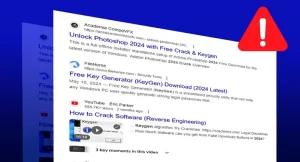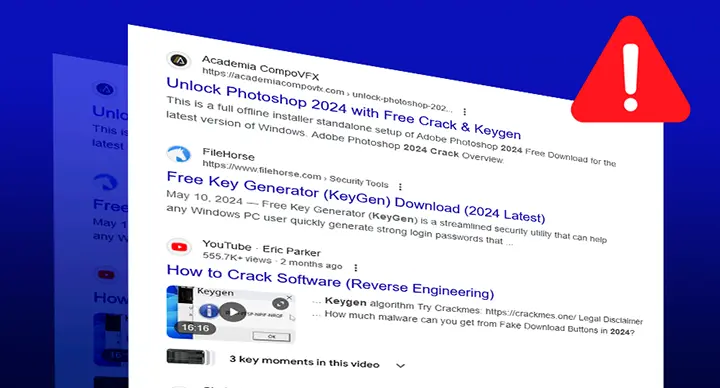We’ve all been there: a notification pops up urging you to install a software update, but you hit the “Remind Me Later” button. Maybe you’re in the middle of something important, or perhaps you just don’t see the urgency. It’s a habit many of us share, but delaying or ignoring software updates can lead to serious security and performance issues. In this article, we’ll explore why so many people put off these updates and why doing so is a big mistake.
Why People Ignore Software Updates
Inconvenience Most people find software updates disruptive, especially when they require a system restart. The idea of pausing work or closing multiple applications just to install an update can seem like a hassle. As a result, many users choose to delay the process for as long as possible.
Perceived Irrelevance Often, users think updates are only necessary when they introduce new features or visual improvements. Security patches, which are the backbone of many updates, don’t grab attention in the same way. This can lead to a false sense of security, where users believe their devices are safe even without regular updates.
Fear of Bugs or Compatibility Issues Another common reason people avoid updates is the fear that new versions will introduce bugs or cause compatibility problems with existing software. There’s always a concern that a critical application might stop working, or that the update could make things worse rather than better. While these situations can happen, they are relatively rare and don’t outweigh the risks of running outdated software.
Lack of Awareness Not everyone is aware of the importance of software updates, particularly when it comes to security. Some users may see the update notification but fail to understand its urgency or significance. They might assume that if the device is functioning fine, there’s no reason to update it.
Why Ignoring Updates Is a Big Mistake
Security Vulnerabilities One of the primary reasons for software updates is to patch security vulnerabilities. Hackers are constantly on the lookout for weaknesses in software, and when they find them, they exploit them. When developers discover these vulnerabilities, they release updates to fix them. Skipping these updates leaves your system exposed, increasing your risk of being targeted by cyberattacks such as malware, ransomware, or data breaches.
Performance Issues Besides security patches, updates often come with bug fixes and performance enhancements. Ignoring updates can result in slower performance, frequent crashes, or glitches that could have been easily resolved by installing the latest version. Keeping your software updated ensures that your device runs smoothly and efficiently.
Outdated Features and Compatibility Over time, outdated software can become incompatible with new applications, file formats, or even operating systems. If you’re using older versions, you might find yourself unable to access certain features, or experience problems opening files created with newer software. Regular updates ensure compatibility and allow you to take advantage of the latest features and innovations.
Cyberattack Entry Points Hackers often exploit outdated software as an entry point to infiltrate systems. Once inside, they can steal personal data, install malicious software, or take control of your device entirely. By keeping your software up to date, you close these entry points and significantly reduce the chances of becoming a victim of a cyberattack.
The Importance of Prioritizing Updates
While software updates may seem like a minor inconvenience, the benefits far outweigh the hassle. In today’s world, where cyberattacks are increasingly sophisticated, keeping your devices updated is one of the simplest yet most effective ways to protect yourself. Here are a few tips to make the process easier:
Enable Automatic Updates: Most devices allow you to set updates to install automatically. This removes the need to manually check for updates and ensures that your system stays up to date with the latest security patches.
Schedule Updates: If you’re worried about interruptions, schedule updates during off-peak hours when you’re less likely to need your device.
Update All Devices: It’s not just your computer that needs updates—don’t forget about your smartphone, tablet, and IoT devices. Every internet-connected device is a potential target for cybercriminals.
Conclusion
Ignoring software updates might seem harmless, but it’s a risk you can’t afford to take. Whether it’s protecting your system from vulnerabilities, improving performance, or ensuring compatibility with new features, regular updates are crucial. So, the next time that update notification appears, don’t hit “Remind Me Later”—take the time to install it and protect your devices from unnecessary threats.